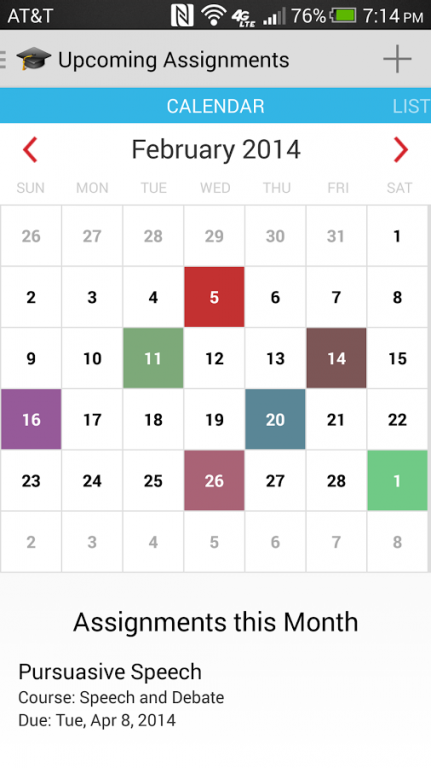School Companion 1.0
Free Version
Publisher Description
As a student, it is hard to keep track of all your assignments, projects, exams, contacts, files, and so much more! It is hard to visualize how busy you will be in the coming weeks, and plan for that party when you're about a project.
You no longer have to worry about managing your school life. School Companion will take the burden off your shoulders! Whether you're a student in elementary, middle school, high school, college, or perhaps a concerned parent, you can use School Companion to organize your academic life and keep track of everything in school.
School Companion will keep track of exams, assignments, projects, and contacts, so that you can be on time and also focus on other things in life.
Keep Track of Assignments
You can easily set up your class schedule, assignment due dates, and reminders. School Companion will notify you of upcoming assignments when they're due.
Smart Calendar
The smart calendar will help you visualize what days you have classes and assignments on so you can plan accordingly.
Schedule Planner
By adding holidays, assignments, and class schedules to the app, you can smartly plan vacation and study sessions. This way you can take advantage of other opportunities and succeed in school.
Keep tabs on Contacts
Are you working with a team on an assignment? How about a group project? Do you need to quickly contact your professor? You can easily pin your friends and teachers to courses and assignments so that you can quickly contact them in a time of need. You no longer have to login to your school portal and find contacts.
More features!
We plan to introduce many more features which will integrate the app with your student life, so you can prepare for success! You can take a quick sneak peak of of upcoming features in the app's help menu.
*Note: This app is ad-supported. There is an in-app purchase available to remove ads.
About School Companion
School Companion is a free app for Android published in the Teaching & Training Tools list of apps, part of Education.
The company that develops School Companion is Big-O Apps. The latest version released by its developer is 1.0. This app was rated by 1 users of our site and has an average rating of 2.0.
To install School Companion on your Android device, just click the green Continue To App button above to start the installation process. The app is listed on our website since 2014-04-08 and was downloaded 31 times. We have already checked if the download link is safe, however for your own protection we recommend that you scan the downloaded app with your antivirus. Your antivirus may detect the School Companion as malware as malware if the download link to com.bigoapps.schoolcompanion is broken.
How to install School Companion on your Android device:
- Click on the Continue To App button on our website. This will redirect you to Google Play.
- Once the School Companion is shown in the Google Play listing of your Android device, you can start its download and installation. Tap on the Install button located below the search bar and to the right of the app icon.
- A pop-up window with the permissions required by School Companion will be shown. Click on Accept to continue the process.
- School Companion will be downloaded onto your device, displaying a progress. Once the download completes, the installation will start and you'll get a notification after the installation is finished.